Subcategories serve as an additional layer of categorization for cases. They allow you to be more specific about the topic or required action. In order to create a subcategory, you will need to have a Category already created since they reside under it.
To create a Subcategory:
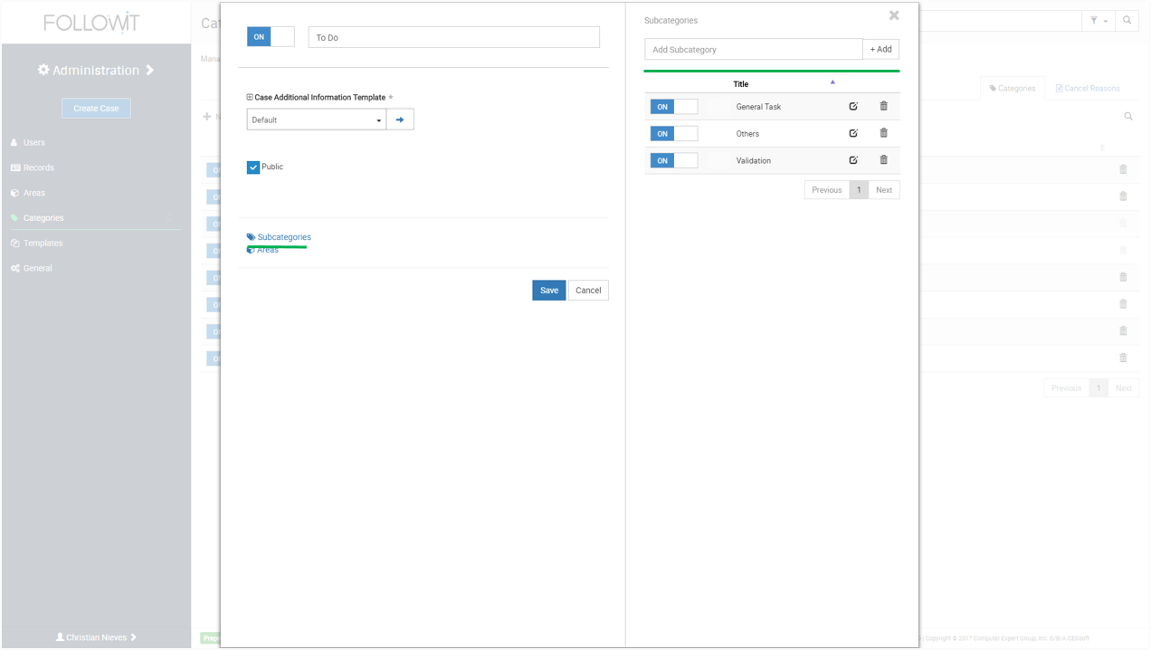
You can turn off, edit the name or delete the subcategory, in the same list.
Want to watch the Categories Configuration Video Tutorial? Click Here

Our Software Solutions are tailored to foster efficient, cost effective, and environmentally friendly workplaces.
More about us© 2015-2021 Computer Expert Group, Inc. D/B/A CEGsoft. All rights reserved. Terms & Conditions Privacy Policy Payment Policy Data Protection Policy